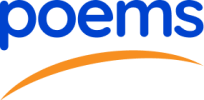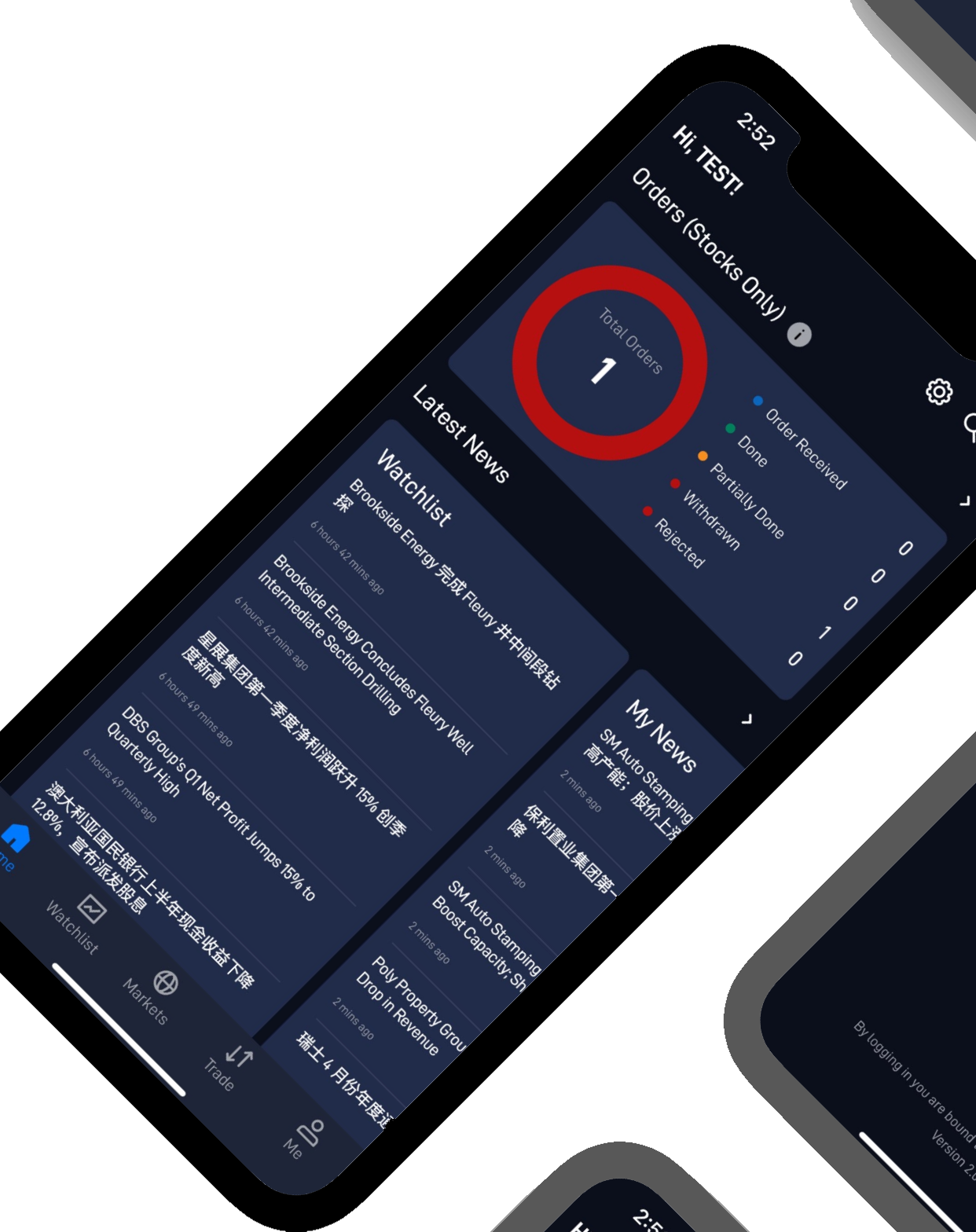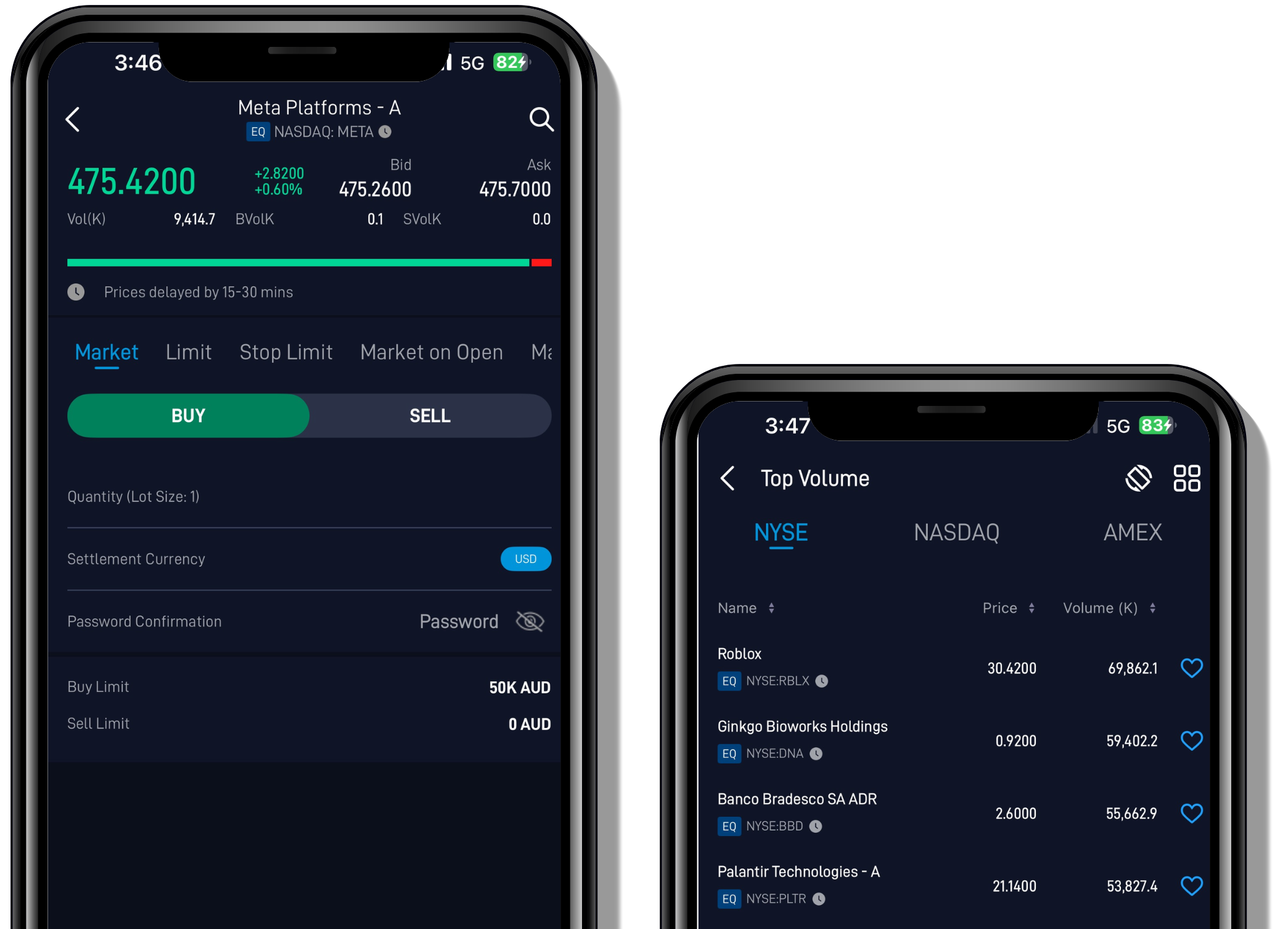POEMS Mobile
Minimum System Requirements:
-
- iPhone Compatibility: Requires iOS 8.0 or later. Compatible with iPhone, iPad and iPod Touch.
- Android Compatibility: 4.0.3 or later.
What are the supported operating systems / devices for POEMS Mobile?
POEMS Mobile is available for the iOS and Android smartphone and tablet devices:
OS: iOS 8.0 or later; Android 4.0 or later
OS: iOS 8.0 or later; Android 4.0 or later
Where do I download POEMS Mobile?
Click here (link to be added) to download directly from the respective app stores. Alternatively:
1. On your iPhone / Android Smartphone, locate Apple App Store (iPhone/iPad) / Google Play Store (Android smartphones/tablets)
2. Search for POEMS Mobile Australia (under Finance Category)
3. Tap on “Install” and allow download to complete
1. On your iPhone / Android Smartphone, locate Apple App Store (iPhone/iPad) / Google Play Store (Android smartphones/tablets)
2. Search for POEMS Mobile Australia (under Finance Category)
3. Tap on “Install” and allow download to complete
What are the exchanges / markets supported on POEMS Mobile?
The following are the exchanges supported on POEMS Mobile for equities:
| Markets | Supported Exchanges |
| Singapore | SGX |
| Malaysia | Bursa Malaysia |
| United States (US) | NSYE, NASDAQ, AMEX |
| United Kingdom (UK) | LSE |
| Japan | TSE |
| Hong Kong | HKEx |
| Shanghai | SSE-A |
| Shenzhen | SZSE-A |
| Thailand | SET |
| Australia | ASX |
What is the login for POEMS Mobile?
POEMS Mobile shares the same login credentials (Account number and password) as POEMS Global and CQ Trader.
Why do I get a “Login failed” message when I try to login?
You could have keyed in the wrong account number or password.
Please note that the password is case sensitive.
Please note that the password is case sensitive.
Can I change my password on POEMS Mobile?
Yes, you can. To do so:
1. Login to app
2. Go to Settings > Login and Passwords > Change Password
3. The password reset will take 24 business hours to complete.
Kindly note: the change of password will apply to all of POEMS platform access.
1. Login to app
2. Go to Settings > Login and Passwords > Change Password
3. The password reset will take 24 business hours to complete.
Kindly note: the change of password will apply to all of POEMS platform access.
What is POEMS Face/Touch ID and how does it work?
POEMS Face/Touch ID is available on both iOS and Android devices.
Using the POEMS Face/Touch ID allows the user to log into the app with fingerprint recognition without having to input your login credentials.
First time registration is required for POEMS Touch ID– on the login screen, simply tap on the “Face/Touch ID” icon to register with your POEMS account number and password.
Using the POEMS Face/Touch ID allows the user to log into the app with fingerprint recognition without having to input your login credentials.
First time registration is required for POEMS Touch ID– on the login screen, simply tap on the “Face/Touch ID” icon to register with your POEMS account number and password.
Am I able to remove the default setting which logs me out automatically?
Yes, this is customizable. After logging in, please go to Settings > Login and Passwords > Session Timeout.
Select . Kindly note that this option prevents the app from logging user out; however passwords are still required for any transactions made after one hour of session inactivity.
Select . Kindly note that this option prevents the app from logging user out; however passwords are still required for any transactions made after one hour of session inactivity.
How do I “de-activate” POEMS Face/Touch ID?
To de-activate or change an account activated for POEMS Face/Touch ID:
after log in, please go to Settings > Logins and Passwords > Enable Face/Touch ID on Login and “turn off” the corresponding switch.
after log in, please go to Settings > Logins and Passwords > Enable Face/Touch ID on Login and “turn off” the corresponding switch.
Why am I receiving timeout errors?
Timeout errors are often attributable to a temporary fault to the server such as poor data connection or poor signal. Please switch to a stronger signal provider or contact your mobile data subscriber should this problem persists.
Do brokerage commissions apply and what are the rates when I trade using POEMS Mobile?
Yes. Standard POEMS online brokerage commissions apply. The latest online rates for respective markets can be found here.
Can I access POEMS Mobile when I am overseas?
Yes. As long as there is internet connection on your mobile phone, you can access POEMS Mobile.
Internet connection can be via high speed mobile connection (i.e. 3G/4G/5G) or Wi-Fi.
Please check with your telecommunication service provider for the applicable roaming charges when you are overseas.
Internet connection can be via high speed mobile connection (i.e. 3G/4G/5G) or Wi-Fi.
Please check with your telecommunication service provider for the applicable roaming charges when you are overseas.
Is the market information displayed on POEMS Mobile in real time?
All market information displayed are ‘live’ unless otherwise denoted by * which means that the information is delayed by 15 – 30 minutes.
Where can I see my trading Buy limit?
Your trading Buy limit will be shown at the bottom panel on the “Trade Screens” of your selected instrument.
What happens to my orders after I have placed them on POEMS Mobile?
All orders placed using POEMS Mobile can be viewed and withdrawn from the Order Status screen viewed on your Home tab or Trade tab.
You can also view the status of your orders for the past 7 days in this module.
You can also view the status of your orders for the past 7 days in this module.
Is the order status in POEMS Mobile synced with POEMS Global (desktop)?
Yes, the orders that you placed through POEMS Mobile will be reflected in the order status page in POEMS Global (desktop) and vice-versa.